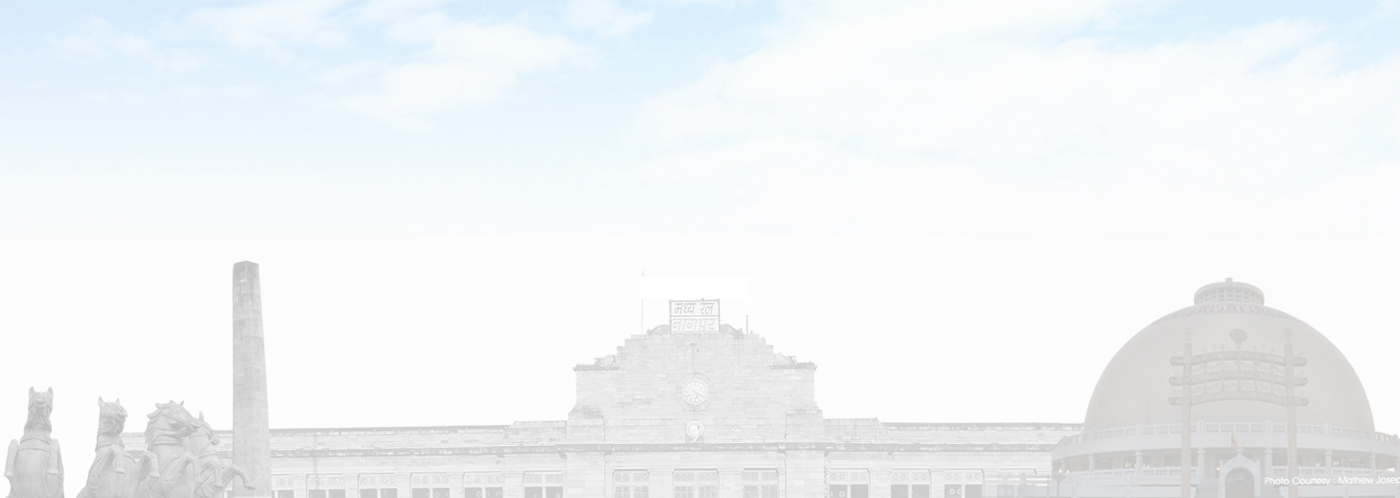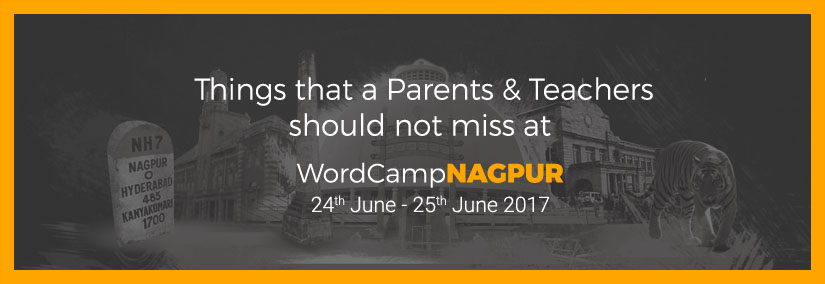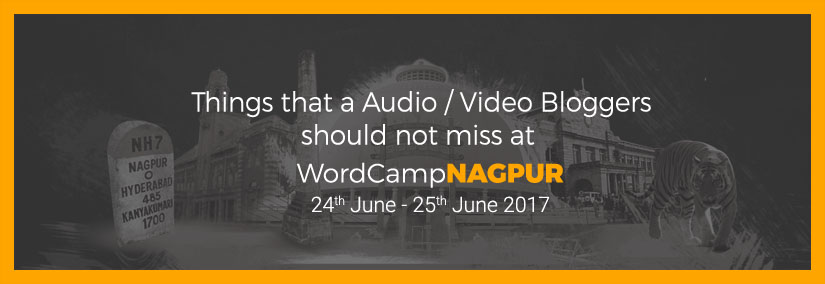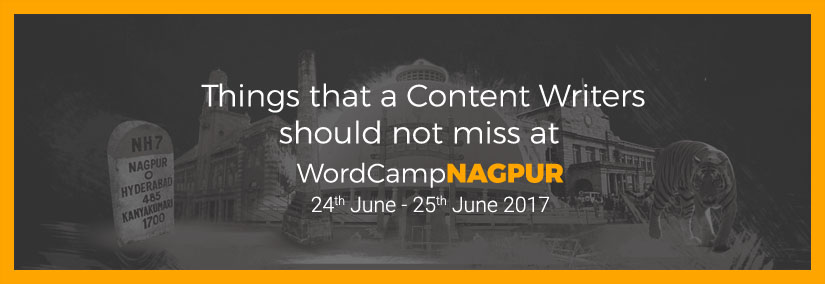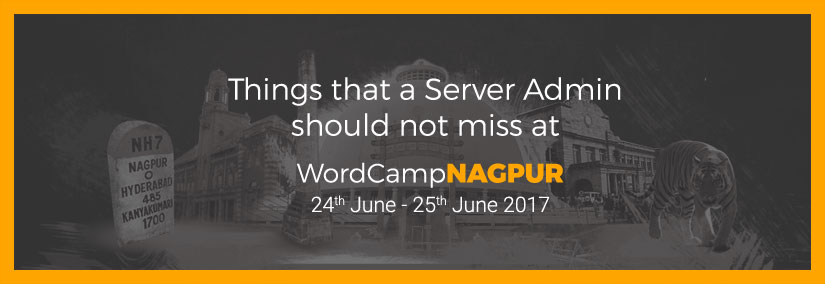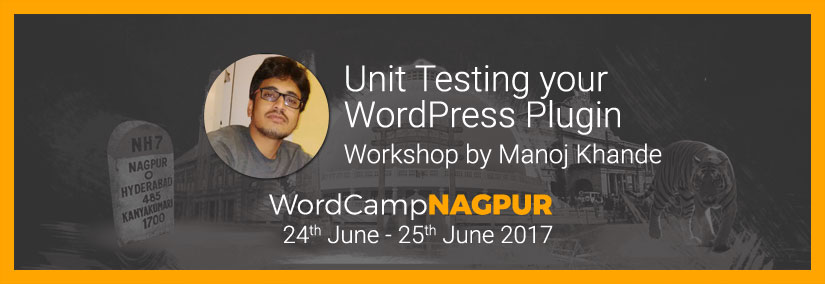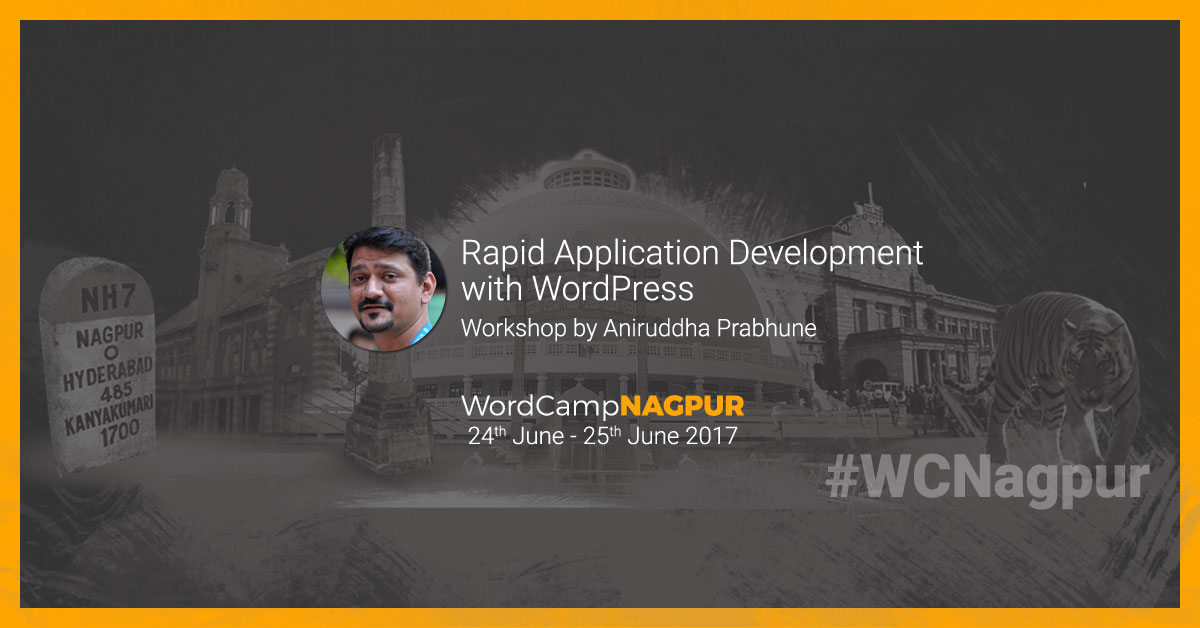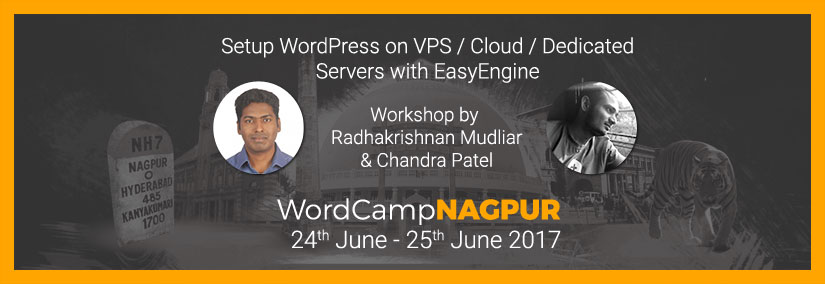Hosting a website on a shared server is most common and easy thing you do while starting a new web project. Over the period, when your web receives a decent number of readers you need scalable structure – VPS / Cloud or Dedicated Server.
In this workshop, Radhe and Chandra will help you setup WordPress on the scalable structure with help of Python based script EasyEngine.
Takeaway
- Understand the concepts of VPS
- Know the Server Stack used for WordPress & Install it.
- Learn how to use EasyEngine to install Single Site WordPress / Multisite
- Learn how to use Redis Cache to optimise the speed of websites.
- Know about Let’s Encrypt and the future of the Internet (encryption)
- End up with WordPress site with caching, WP-CLI and PHP 7 setup.
Prereqs & Preparation
- A fresh install of Ubuntu / other Debian-based OS. or
- Linux and Mac users can use Vagrant. (vagrant init ubuntu/xenial64; vagrant up –provider VirtualBox) or
- Remote VPS with fresh Ubuntu LTS.
About Radhakrishnan Mudliar
Radhe is Saraswatian was born and brought up in Nagpur and lives in Pune. His love for technology led to him co-founding rtCamp Solutions where he has played many roles over the years- developer, project manager, consultant and the one closest to his heart- DevOps lead. Because of his WordPress development experience, all-around knowledge and patient nature, he is often tasked with training projects at rtCamp.
A FOSS supporter and command line resident for many years, you can find him tinkering with Amazon servers, NGINX conf files, WordPress and of course, EasyEngine.
Radhe loves big numbers- whether handling servers with huge traffic, the size of his phone/computer screen or the amount of RAM in his Macbook.
About Chandra Patel
Chandra fell in love with WordPress in 2014 while he was freelancing as a web developer. Since then, he has been a regular Core contributor, General Translation Editor for Gujarati, and has contributed to WordPress Meta projects.
He is currently a VP of Engineering at rtCamp and leads their internal training program. He has developed a love for learning, as evident in his pursuit to learn WordPress deeply.
Over his weekends, you can catch him reading, watching movies and exploring the city.
We have only 40 Seats in the workshop room. RSVP here